When a Mouse Dies
Other hobbies hey?
Yeah I said I'd probably post about them at times and so here's a little post for one of the many other things I do, electronics. A month or two ago while playing Marvel Rivals my mouse started having issues of not being able to hold the click down which is a problem as I was playing that adorable little land shark. I had a look online and found that the series of mouse I like has been discontinued. So what was a girl to do? It's just the switch for the click right? Why don't I fix it myself.
Discovery
The first place to start with electronics repair is usually online, with how many of a product are made these days, chances are you're not the first to have to tear it down and by finding what others have said about it you can save time, effort and breaking things accidentally.
In my case I had a Razer Naga Trinity, and know that a good place to start looking is ifixit. I found a guide for basically the exact issue that involves pulling the switch apart and bending things back into place. Long story short, these switches are fiddly and very easy to have parts come out of place and not get back into place, so that attempt didn't last long.
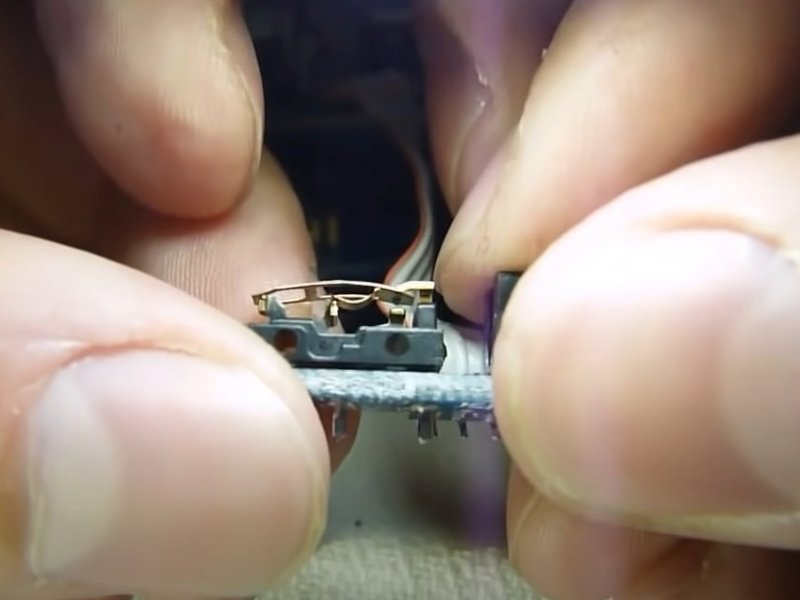 Picture credit: Ifixit user Haoran Ke
Picture credit: Ifixit user Haoran Ke
So now what, I've already disassembled the mouse and broken it even more than it already was. The only suitable choice is to replace the switch, which thankfully list a model on the side, in this case an Omron D2FC-F-K.
Throw this into your favourite search engine, follow the trail and eventually you find some replacements, I also thought to check the places I've bought components from before, Element14 and Aliexpress. Element14 had the proper switches from the original manufacturer and Aliexpress has cheaper no brand knock offs, no surprise at either of those. After being disappointed at how long either option would take to ship to me I wondered if there was anything else I could do to get the mouse operational, and then I had an idea...
Operation Salvage
Like all good nerds I have an e-waste collection that I really mean to take and throw away but never do, and in that pile I think I still have the predecessor of this mouse, a Razer Naga Hex V2, surely one of the clicks on that wasn't a problem? So I dug through the pile, found the mouse, connected it to my computer and started testing the clicks, and lo and behold, they both worked fine, it was the scroll wheel that killed this mouse! Now reader, I'm out of practice with soldering and even more so with de-soldering, so to cut a long story short I started with de-soldering the broken switch and had a lot of trouble. Then I went and got some better tools to help me with this (you can always convince yourself you'll have more uses for it later too) and even then I struggled and definitely broke some. But I managed to get a switch out, maybe damaged, maybe not... So back to the current mouse, transplant it in and.... it doesn't work... damnit... maybe I did break it too. Once the immediate frustration passes I pay enough attention to realise I put it in back to front, that'll do it 🤦♀️. Carefully take it back out, clean it all up again and put it in THE RIGHT WAY, and sure enough it works. This has now been working fine for months and allowed me to get back to my game, but it's not where our story ends.
During the research for the parts before, I even managed to find the rotary encoder from the hex v2 that died! So I ordered an assortment of parts from Aliexpress, click switches, rotary encoders and scroll click switches (these I don't need yet, but future proofing you know). Anyone who's ordered from Aliexpress before knows the shipping times aren't exactly the fastest, but so far everything I've ordered has arrived. Fast forward through that shipping time and all of my order arrived a while ago now and has just been sitting the in the box (or drawer!) of projects to do, and if you can't guess by the tone of my writing, we have now caught up to real time of me writing this before work. I plan to finish it up tonight and will have more updates for this post then!
One Evening Later
So that was a bit more challenging than I expected but it is now sorted. First thing I went to swap out is the rotary encoder and found the ones I had bought had the mounting pip on the opposite direction, but as it turns out it's not needed anyway. Then when I came to plug it in, it has a different size connector!
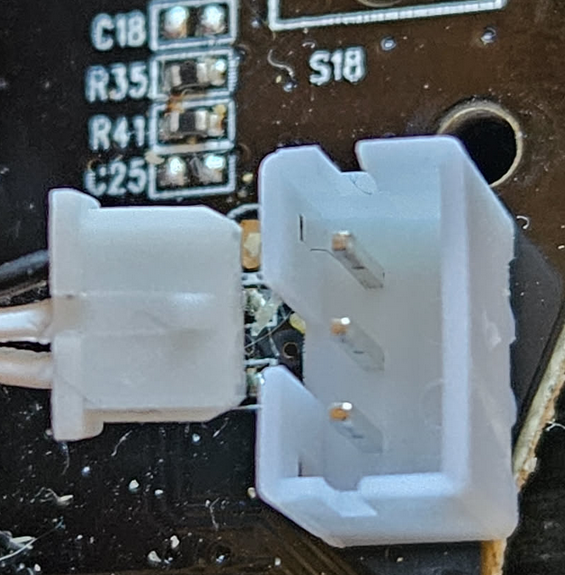 Does make me wonder if I bought the wrong part but oh well. It looked like it still had the same cables, and both new and old have a black wire on the same pin. I decided to try de-soldering the wire from the new encoder and swapping it out for the one from the old that has the right size connector. Without much fiddling I did just that and everything connects in fine.
Does make me wonder if I bought the wrong part but oh well. It looked like it still had the same cables, and both new and old have a black wire on the same pin. I decided to try de-soldering the wire from the new encoder and swapping it out for the one from the old that has the right size connector. Without much fiddling I did just that and everything connects in fine.
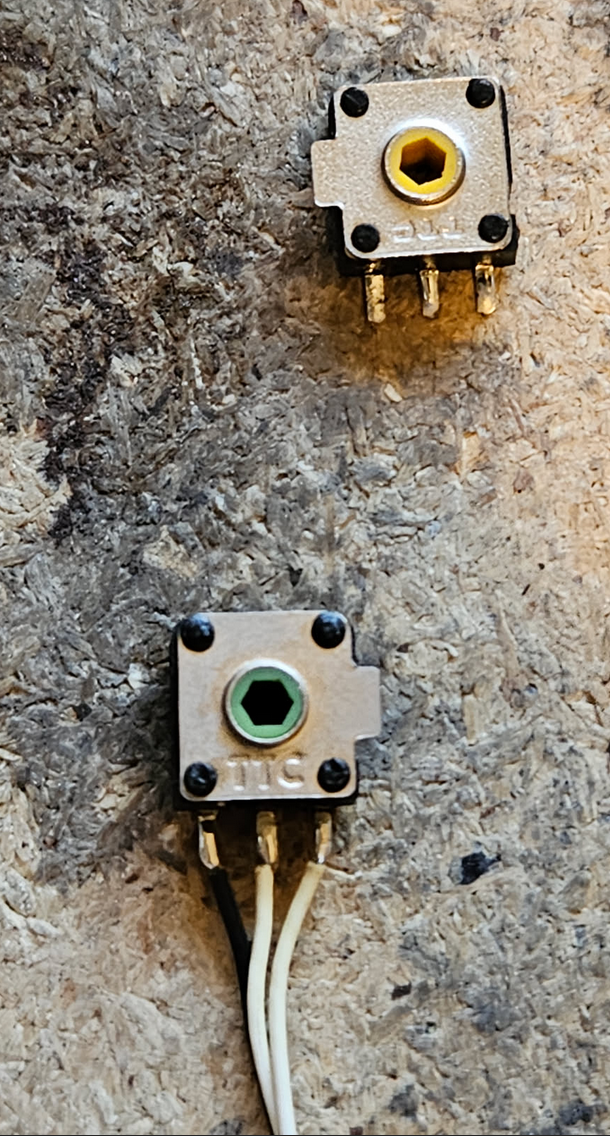 Now onto the click switches which is much simpler, clean out the remaining solder from the holes from when I removed the previous switches, both had been taken out because the whole thing of damaging them as I did it previously. A bit of heat, a pinch of solder wick and a lot of finagling and the new parts can fit through. Ensure they're in fully (I've had issues with this before) and some quick solder and she's done.
Now onto the click switches which is much simpler, clean out the remaining solder from the holes from when I removed the previous switches, both had been taken out because the whole thing of damaging them as I did it previously. A bit of heat, a pinch of solder wick and a lot of finagling and the new parts can fit through. Ensure they're in fully (I've had issues with this before) and some quick solder and she's done.
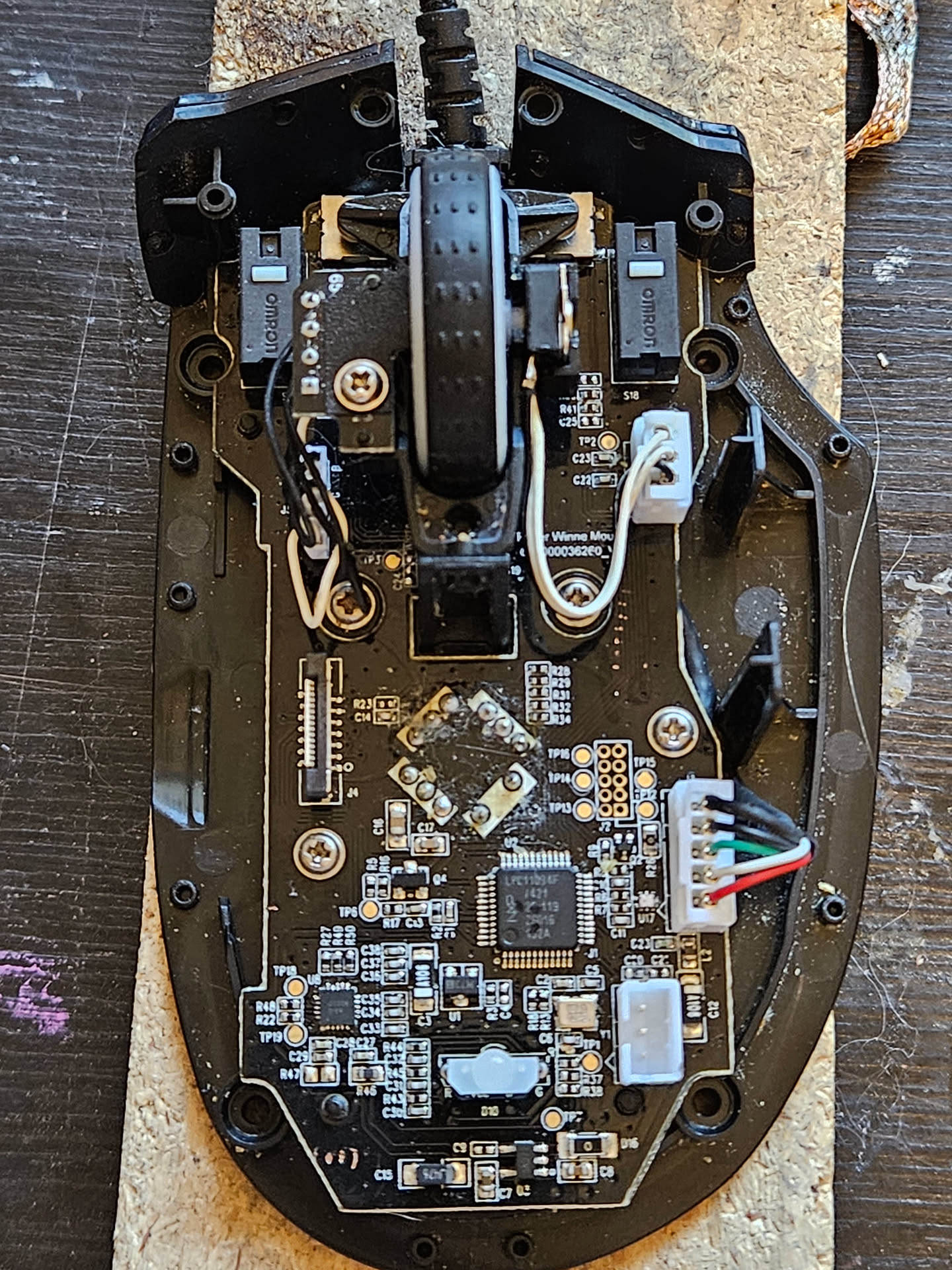 Finagle it all back together, screwing as needed (as usual with life) and when I gave it a test on the computer..... drum roll please........ everything worked as it should!
Finagle it all back together, screwing as needed (as usual with life) and when I gave it a test on the computer..... drum roll please........ everything worked as it should!
All in all was this worth what I spent on the repair? Well the mouse I like with the correct buttons under your thumb isn't made anymore, so I wasn't going to get a new one that easily. I did spend more than a new mouse cost on the hot air de-soldering station I bought in this project, but that will be used for years to come. The actual components to fix this one mouse was 100% worth the cost.
All prices below are in Australian Dollarydoos
| Item | Cost |
|---|---|
| D2FC-F-7N Click Switch x2 | $0.99 |
| Rotary Encoder | $3.03 |
| Replacement Skates (glide pads on bottom) | $3.73 |
As you can see the total is a whopping $7.75 which is so much cheaper than buying a new mouse, the Razer Naga Trinity originally cost me $169, and usually you wouldn't even be doing all of that in a single mouse, it's only because I salvaged parts for another that it needed all 3 pieces. As for the skates, I bought them in case, if you're careful you can use the existing ones you peeled off, and that's what I have been doing, but I bought it so I included it in the costs for reference.
I also think it's important we repair electronics like this, both just because it can be cheaper than a new item, but also from a waste standpoint. E-Waste is a massive issue with recycling all of the parts you can from it, and why make items go through that if you don't have to? It's just so much better for the environment for every piece you can keep out of the cycle for a bit longer.